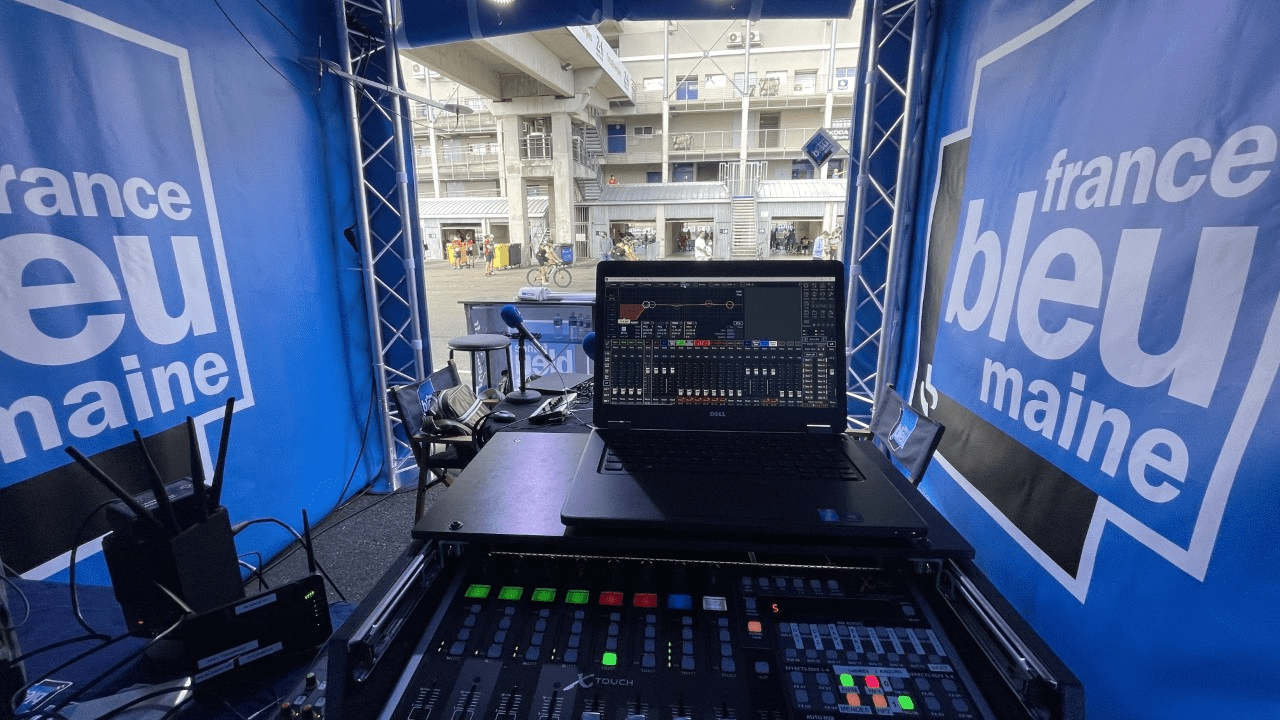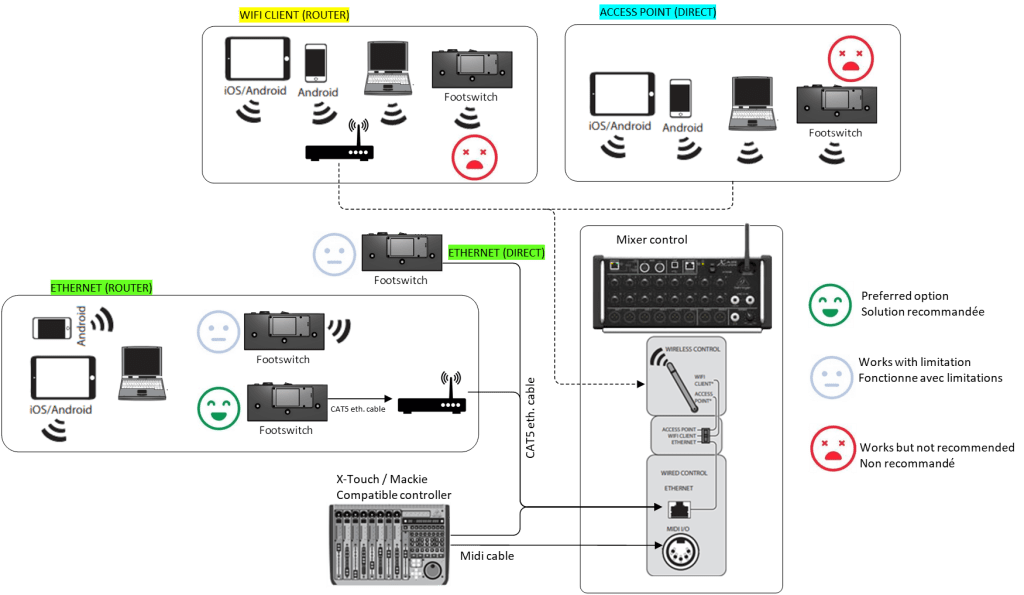Stock epuisé. Nous travaillons à la nouvelle version. Enregistrez vous sur notre newsletter pour être informé de la sortie.
Contrôle une console numérique Behringer
Footswitch qui se connecte sans fil ou en ethernet à la table de mixage et qui permet à chaque membre du groupe de gérer son propre mix! Ce produit est un compagnon matériel idéal à des solutions existantes (Mixing station, Xedit, X-Touch) car il est piloté au pied, directement par les musiciens, ce qui apporte un confort supplémentaire pour eux ainsi que pour les sondiers.
Regardez la en action!
Info: le modèle présenté dans les vidéos peut varier par rapport à la version actuelle mais les fonctions restent identiques.
Le contrôle a portée de pied
Le footswitch propose 7 modules:
- Player USB: (non disponible sur XR18): permet de jouer des WAV depuis la clef USB
- Snapshot: pour charger des snapshot/scènes
- Contrôleur de strips:
- Ce sont des modules préconfigurés qui disposent de 12 strips:
- “myself“: utile pour contrôler votre instrument sur votre retour et en façade
- “others“: permet de contrôler les envoi des autres instruments sur votre retour
- “FX“: envoi des FX vers bus ou façade
- “FX Delay“: contrôle le paramètre “time” des FX qui en ont un
- “Custom“: module de base pour faire votre propre configuration.
- Ce sont des modules préconfigurés qui disposent de 12 strips:
Les modules “Contrôleur de strips” sont préconfigurés pour un démarrage rapide mais chacun de ces modules peut être complétement customisé. Par exemple, vous pouvez acquérir un module FX et le reconfigurer pour faire la même chose qu’un module “myself”.
- Les connectivités Ethernet et WiFi (2.4GhZ uniquement) sont proposées. Il est conseillé d’utiliser un routeur ou un commutateur pour connecter le mixeur.
- Des mises à jour périodiques du micrologiciel sont disponibles et peuvent être installées automatiquement ou à partir de l’application Web
- L’autonomie est d’environ 20h. La charge est effectuée par un câble USB 5V standard en 8 à 10h
- L’automatisation peut être effectuée à l’aide d’une macro. Le principe d’une macro est d’enregistrer tout ce qui se passe sur la table de mixage pendant un certain laps de temps pour pouvoir le rejouer ultérieurement.
- La Footswitch peut se connecter à Internet pour obtenir des mises à jour/licences automatisées et d’autres fonctionnalités (à condition que le réseau auquel elle est connectée dispose d’une connectivité Web)
- Les données sont synchronisées en temps réel de manière bidirectionnelle avec le mixeur et tout autre appareil
- La configuration est effectuée à l’aide d’une application Web à partir de n’importe quel ordinateur ou appareil mobile. Vous pouvez voir une démo ici
- Vous pouvez enregistrer plusieurs profils d’utilisateurs et configurations et basculer facilement entre eux
Strips disponibles
Un strip represente une tranche, un FX, un bus ou une fonction comme le gain. Les strips sont parametrables pour chaque module.
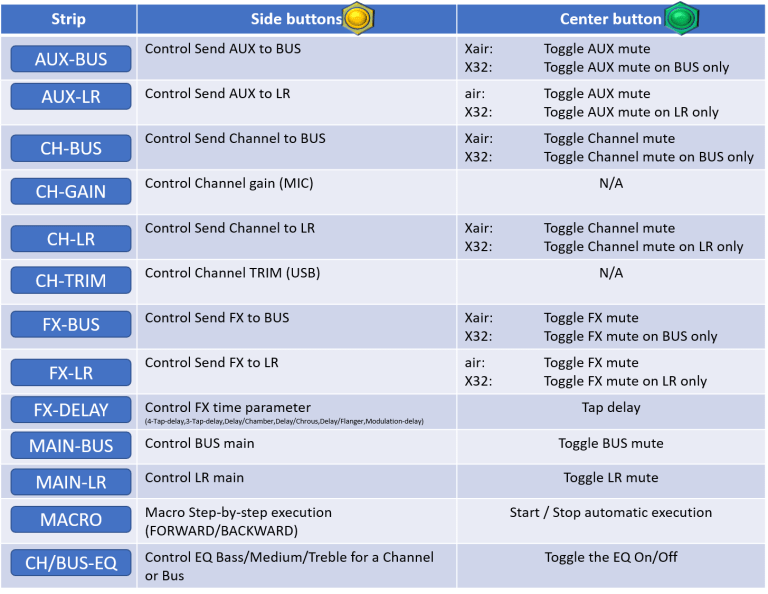











Macro: pour automatiser vos actions
Le principe de fonctionnement d’une macro est d’enregistrer tout ce qui est fait sur le mixer pendant un laps de temps pour pouvoir le “rejouer” (replay) par la suite.
Offre
La quantité est limitée par une production en très petite série. Notre politique de retour vous permet de tester le produit pendant 14 jours et si vous n’êtes pas satisfait vous pouvez le retourner et être remboursé selon nos conditions de vente

Cas d'utilisation
Demo
Vous pouvez essayer la demo de l’interface utilisateur permettant de configurer la pédale